How Can We Help?
Search for answers or browse our knowledge base.
-
Getting Started
-
FAQs
- Botox FAQ
- Roles & Responsibilities
- Nutrition For Oral Health
- Weekly Reports
- Weekly Report Text Reminder
- Upset Patient Protocol
- Informed Consent for Appointment Confrimation
- Dr. Bracci Scheduling Guidelines
- Implant Bundle Flyers
- Prophylactic Pre-Med Guidelines
- Protocol for Cardiac Patients
- Protocol for Pregnant Patients
- Loupes and Lights!
- Core Values – Printable!
- How To Discuss Sedation with Adult Patients
- Victor Smiles
- IO Molecular Iodine Mouthwash FAQ
- Show Remaining Articles (2) Collapse Articles
-
Open Dental
- Open Dental Tasks
- Moving X-Rays Between Patients in Apteryx
- How to print Chart Notes in Open Dental
- FLDC Calibration Document!
- Setting Orthodontic Time Frame in Open Dental
- Flex Online Scheduling Setup
- IO Camera Capture Button Doesn't Work?
- How to Enter a Pre-Determination into Open Dental
- Open Dental Scanner Settings
- Email CT's from Apteryx
-
HR
- Prenatal Leave (Prenatal PTO)
- Handbooks!
- HR Duties
- Needlestick Protocol
- Team Member Dental Appointment/Insurance Protocol
- Team Member Referral Bonus!
- Exposure Incident
- Ascensus Retirement
- Mileage Reimbursement
- Time Off Requests
- Loupes and Lights!
- Core Values – Printable!
- Assisted Tiered Sheet
- Taxes and working in Multiple Locations
-
Procedures
- Take Home Whitening: Team Instructions
- Discipline Documentation Protocol
- Submitting an IT ticket
- Hygiene Laser Bacterial Reduction
- Whitening Options & Team Information
- Fluoride Trays
- Fluoride Varnish After Care Instructions
- Implant Overdenture & Fixed Implant Bridge Recall Protocols
- FLDC Calibration Document!
- Implant Appointment Cheat Sheet
- POST OPS
- How to update Fees in a Patient Treatment Plan
- Sedation
- FLDC Lab Dentures
- Silver Diamine Fluoride (SDF) Application
- How To Discuss Sedation with Adult Patients
- Victor Smiles
- Implant Returns
- General Doc IV Consent Form
- Show Remaining Articles (4) Collapse Articles
-
Lab
-
Hygiene
- Hygiene Laser Bacterial Reduction
- Appliances Scanned for in Hyg vs Doc Side
- Ideal Flow of a Recall Appointment
- Schedule Preperation
- How to See Clear Images with Jazz Sensors
- Laser Treatments Post Op Instructions
- Salivary Testing
- Hygiene Recall System
- Implant Overdenture & Fixed Implant Bridge Recall Protocols
- Saving Microscope Video to Open Dental
- Hygienist EOD Checklist
- Scaling and Root Planing Post Op Instructions
- How to take a CT Scan
- Air Polisher
- Channel D
- Gingival Therapy Refusal
- FLDC Calibration Document!
- Clinical Attachment Loss, Calculation
- Taking an IO Photo in Apteryx
- How to Check Your Adjusted Production
- Patient Refusal
- Gingival Therapy Handout
- WATERPIK
- REQUEST TO RESTRICT DISCLOSURE OF INFORMATION
- Alternative to Fluoride
- FYGG Hydroxyapatite Pt Info
- Blood Pressure Protocol
- PH of our Saliva
- Implant retained overdenture
- Perio Protocol Cheat sheet
- How to Take a CT
- Daily Patient Planner
- Pain Protocol
- POST OPS
- Hygiene Rec Sheet
- Tips for Hygienists
- Silver Diamine Fluoride (SDF) Application
- Hygiene Appointment Blocks
- Super Seal
- IO Molecular Iodine Mouthwash FAQ
- Hygiene Product Rec Sheet
- Show Remaining Articles (26) Collapse Articles
-
Front Desk
- How to Delete and Document a Failed Appointment
- How to Document and Reschedule a Short Notice Cancellation
- How to Change Doctor On Call in Mango
- Adding the VIP Savings Plan to a Patient Account
- Hygiene Recall System
- Review Follow up Email
- End of Year Insurance Benefits Remaining
- How to Merge Patients in Open Dental
- How to Import X-Rays from Outside Offices into Apteryx
- Phone Extensions
- Pink Sheet
- Financial Policy
- HIPPA Consent
- Welcome!!
- Updating Voicemail & Holiday (time off) Hours
- School Trauma Form
- TC Info to Review with Sedation Patients
- REQUEST TO RESTRICT DISCLOSURE OF INFORMATION
- Letter to PCP to Evaluate Patient for Reflux
- Implant Bundle Flyers
- How to add a GA Appointment @ Victor Smiles
- Release of Records
- Back of Router
- Blood Pressure Protocol
- End of Day (FD)
- Denture/Implant Bundles
- Consent for Treatment Not Covered
- Appointment Confirmation & Cancellation Protocol
- How to Check Clinical Notes
- Billing & Statements
- ASTGW
- Pain Protocol
- Tx Coordinator Training with Kiera
- Medical Clearance – PCP
- Setting Orthodontic Time Frame in Open Dental
- TMJ
- X-Ray SOP
- Flex Online Scheduling Setup
- How to Enter a Pre-Determination into Open Dental
- Consent Forms
- Hygiene Appointment Blocks
- Implant Returns
- Excuse Note
- Show Remaining Articles (28) Collapse Articles
-
Assistants
- Schedule Preperation
- How to See Clear Images with Jazz Sensors
- How to take a CT Scan
- FLDC Calibration Document!
- POST OPS
- Sedation
- Implant Bundle Flyers
- Blood Pressure Protocol
- Orthodontic Charting
- Sedation Drug Log Book
- FLDC Lab Dentures
- How to Take a CT
- Pain Protocol
- TMJ
- Assisted Tiered Sheet
- Implant Returns
- General Doc IV Consent Form
- Show Remaining Articles (2) Collapse Articles
-
Doctor
-
Other
-
Insurance
< All Topics
Print
IO Camera Capture Button Doesn’t Work?
PostedApril 8, 2025
UpdatedMay 22, 2025
ByJim Perrin
If you find that your IO Camera doesn’t capture when you press the button on the camera, check this setting!
From the capture window, go to the Video Options menu, and select “Still Pin And Other Video Sizes …”
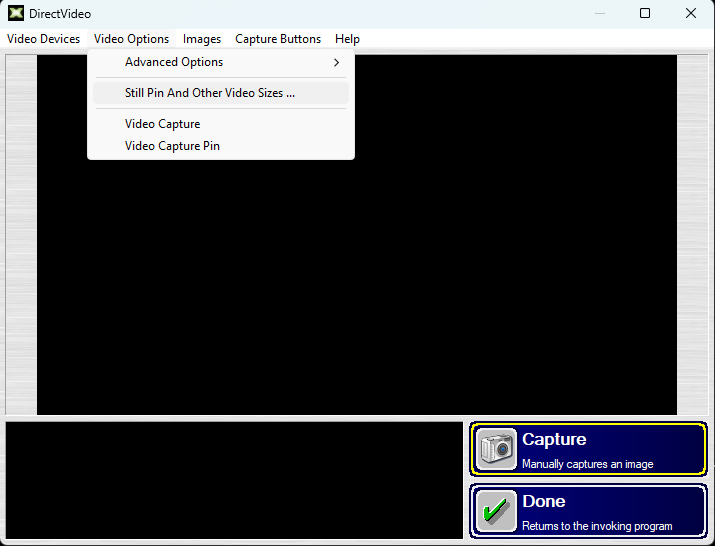
Make sure that the option for “I want to capture video from the still pin” is selected, and click OK.
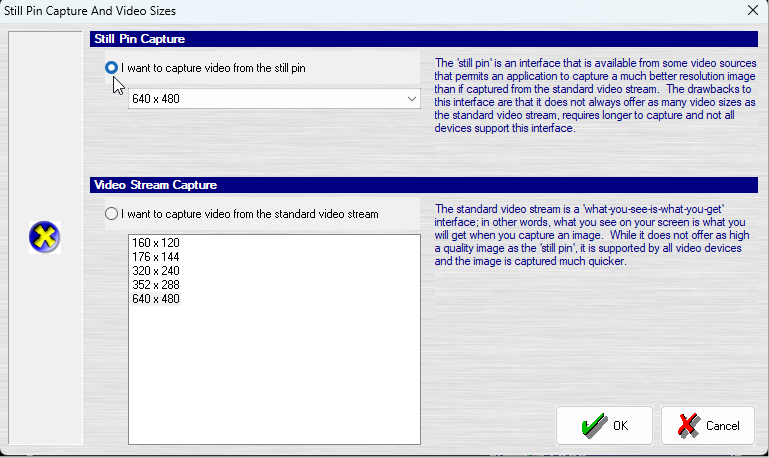
If that is already set, and it still doesn’t work, be sure to put in an IT ticket for it.
Table of Contents
